The BMW F-Series is the 6th generation of 3series from BMW which started production in 2011 till 2019. And lets face it, this car is like a 1.5 tonne gadget and like every gadget it is packed with cool features. Below we share all the information we gathered on this platform, and please be patient as some statements might be useful to new owners to the BMW brand.
Did you know?
Note: Some features mentioned below might be market and/or optional extra.

- If you put the car in reverse, all 4 door handle LEDs and fog lights light up to help with top view.
- If you leave the trunk lid open eventually the trunk light will turn off.
- Keeping the diamond symbol down on the FOB will engage the internal fans to cool off and ventilate the cabin before you unlock and enter it.
- Mirrors fold up automatically if you press and hold the lock button on key-fob.
- When playing music off your USB or the internal HDD, the left or right arrow buttons (located on the same strip as the 8 memory keys) allows you to change tracks. The buttons also act as rewind or fastforward if kept pressed.
- There is a small hidden compartment beneath the steering wheel.
- If you have the auto stop/start feature disabled, it will re-enable if you go into Eco-Pro mode.
- Passenger side mirror will tilt down automatically when reverse is engaged, if the mirror switch is on left position. This feature is disabled if the mirror switch adjuster is on right.
- You can hide things in the first aid compartment in the trunk by pulling on it.
- Holding down the unlock button on the keyfob lowers all of the windows and opens the sunroof.
- To completely switch of traction control, keep the DSC button depressed until the DSC Inactive is shown on the dash.
- There is a hidden 12V / cigarette lighter port under the passenger dashboard area.
- Trunk contains tools such as screwdrivers and the tow hook. The screwdriver also doubles as a 8mm socket by leaving the screwdriver but detached.
- The interior of the trunk includes a button to open itself (US only).
- Buttons 1-8 can be programmed to any menu option, not just radio stations etc. Options such as personal profiles including seat settings. This is key-fob dependent, so Key 1 can have different preferences programmed than Key 2.
- If buttons 1-8 are touched (not pushed) their programmed function is shown in screen.
- Sunroof doesn’t open all the way on the first touch of button. Pushing it a second time opens it all the way.
- Pushing gear lever to left will prevent start-stop from engaging.
- Trunk net comes standard. Find it under the flip up lid where a spare tire would be.
- Rearview mirror has compass (turn on with paperclip-sized hole underneath (US only).
- Ambient lights at feet.
- ECO Pro gauge in extended window can be switched off to show MPG/KPL
- Below certain range, the navigation will prompt nearby gas stations.
- Interior lighting, panel text and HUD text are white during day, orange during night.
- Armrest compartment and cup holders illuminate at night.
- Wipers can be lifted in special setting: 1) turn ignition off, 2) Push wiper lever fully up, 3) hold for 3s. Push again to fold down.
- Lights on sun visor are on if visor is in vertical position only.
- When a rear door is opened, the corresponding ceiling light will turn on.
- Parked car ventilation ensures car is cooler when entering. Set timers to enable (max 30 minutes).
- Pulling light-lever with car off engages follow-me-home lights.
- Any car with sport suspension, sport steering or sport automatic will have Sport+ mode.
- Mirrors fold up automatically if you press and hold the lock button on key-fob.
- When 8Sp is in M, put in park, apply handbrake. Shifter will move to right on it’s own.
- Some spec cars have a storage compartment under the light switch. EU-spec needs a storage package (US only).
- Sport+ turns traction control ‘almost-off’, refer to point 11 to fully turn off.
- Pressing the off-button of the head unit will pause MP3/CD music, not just mute it.
- Destinations can be send to the e-mail address associated with the car’s connected system.
- Cruise control will brake by itself if set speed is dropped dramatically.
- Merged list of radio favorites through scroll wheel on steering wheel through preset list (unrelated to buttons 1-8).
- In ECO pro setting, the car will tell you to slow down or remove your foot from the gas pedal at a set speed.
- Dial on left of steering wheel sets brightness not just for dials and instruments, but for ambient lights too.
- Ambient light color is changeable from Classic (Amber) to “Line” (Sport or Luxury, both White).
- The Red/Blue dial at the A/C controls, controls the relative air temperature of the middle vents. This
seems to be to provide cool air to the face while also heating up the cabin in winter.
- Doors unlocking can be set to ‘All Doors’ or just the driver door. In the latter, a double unlock push is needed to open all doors.
- Glove box USB port is to copy music from USB stick to HDD.
- Buttons 1-8 can be extended to 14 preferences by assigning a guest profile on one of the buttons, then in the guest profile, assign one button to go back to the main profile. Remaining 7 buttons will
offer you 2 x 7 preferences.
- External mirrors are heated automatically, no extra button is needed.
- Nav ‘Route Information’ through Voice Command.
- Holding the seat heater button will turn it off without cycling through 3-2-1 level setting.
- Trunk release buttons in both glove box and on driver side above hood switch, below light switch (Region specific).
- If stereo is off, the up button on the steering wheel will turn on the stereo.
- Split screen (possible to be added to buttons 1-8) can show analogue clock
- There’s two hooks in the trunk for groceries..
- Pressing and holding button 1 & 8 together will erase all 1-8 buttons preferences.
- Power folding mirrors can be coded to work with key fob locking and unlocking.
- Smart function for one of the 1-8 buttons is ‘Stop Guidance’.
- Profiles can be named through ‘Options’ menu.
- Wipers move slightly if car is parked for weeks to prevent sticking.
- Stereo will adjust volume based on speed
- Car goes into P automatically when switching off engine (AT only).
- Holding down signal lever when car is off will activate parking lights.
- Hold the Voice Button for 5-10s and the Car will call up Android Assistant or iPhone Siri.
- 2014 or newer instrument lights stay white during daytime with lights on.
- Top surface of I-Drive button can be used to slide ‘bar’ level settings such as Bass or Treble.
- When equipped with Camera/PDC, iDrive Left gives the option to change settings of dynamic guidelines.
- Voice control ‘Display off’ will turn the display off.
- In US-spec cars with Comfort Access, holding the door handle will close all windows if open.
- When 8AT is set to Manual, kickdown will still, automatically, choose the lowest possible gear with an acceptable rev.
- Fuel range is based on driving habits over the last 20 miles.
- With the "new" google maps (web based), you have to register your car in google, then it will show up when you search for a location. Start here: https://www.google.com/maps/sendtocar
- ECO Pro mode can prevent outside mirrors from behind heated and can also prevent Seat Heating to reach top temperature.
- You can make your trunk inaccessible to the Valet, by sliding the hidden lock trunk switch in the glovebox to the left, then lock the glovebox with the metal key in the FOB and keep it seperate from the FOB.
- When auto-wipers are engaged and headlights are set to auto, the lights will go on after a while if the wipers are on too.
- Gas tank can be opened with locked doors, presumably under a certain speed. It does lock if doors are locked with the key-fob or comfort access button.
- Fold up the mirrors after a wash to dump all water out.
- Signaling left with Active Cruise Control on will cause the engine to rev up slightly, in preparation to
pass slower traffic in front of you.
- If indicating while 4-way hazards are on, indicating will work and temporarily disable the hazards.
- Press Nav button to repeat Navigation Instruction with updated distance if applicable.
- Polarized sunglasses will prevent you using a HUD, unless they are diagonally polarized.
- By pressing the lock button again after locking will switch the interior alarm off. Ideal for ferry crossings.
The buttons on your Key FOB
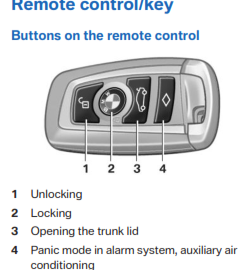
How to access hidden menu?

There is a hidden service menu on the Black Panel Display which once unlocked includes various menus and functions that help you monitor the health of your 3series.
Unlock Code: It is the sum of the last 5 digits of your VIN.
e.g. WBA3D32050F284350, Unlock code = 22
Steps to bring up the Hidden Menu on a F30:
- Leave engine or ignition on.
- Press and hold the trip reset button (bottom left corner) between 10-12 seconds (Ignore the engine oil reset opportunity and keep the button held until the menu appears)
- Press the trip reset button repeatedly to navigate until the unlock option appears.
- Press and hold for a couple of seconds on unlock option until it asks for the code.
- The unlock code consists in the sum of the last 5 digits of the chassis series.
- After you enter the code, press and hold the button for a couple of seconds.
- Enjoy!
Christmas Tree Cluster Test
Select "02 System Test" for your car to light the whole cluster up. A difenintion of all the navigation items are listed below.

Hidden Menu Description
- Identification – basic system information
- Conv. index – most likely pulse quantity per kilometer
- Hardware – ???
- BTLD – ???
- SWFL1 – ???
- SWFL2 – ???
- SWFL3 – ???
- SWFL4 – ???
- SWFL5 – ???
- SWFL6 – ???
- CAFD – ???
- HWT 1 – ???
- HWT 2 – ???
- VIN – end of Vehicle Identification Number
- HW Index – hardware index
- Manufact. – production date
- Company – manufacturer ID
- StdCore – software version
- System test – LCD, indicators nad gauges test
- Test end – exit diagnostic mode
- Unlock – diagnostic features unlocking
- Consumption – fuel economy
- Consumption dist. – average fuel consumption per 100km
- Consumption time – average fuel consumption per hour
- Range – fuel range
- Range consumpt. – fuel consumption used for calculation
- Range – estimated fuel range
- Tank – fuel level
- Tank, left – readout from left fuel level sensor
- Tank, right – readout from right fuel level sensor
- Tank, left – estimated fuel quantity in left tank
- Tank, right – estimated fuel quantity in right tank
- Tank, total – total estimated fuel quantity
- Display value – fuel quantity to show on gauge
- Tank phase – ???
- Temperature – temperature sensors
- O. temp. sensor – ???
- O. temp. raw data – ???
- Coolant temp. – coolant temperature
- Oil temp. – oil temperature
- BC-0 – board computer
- Litre counter – used fuel since trip reset
- Time counter – time since trip reset
- Distance counter – distance since trip reset
- Speedo/rev. – vehicle speed and RPMs
- v CAN – speed from engine control module
- v pointer – speed to display on the gauge
- Cruise control – speed set by cruise control
- Rev. counter – RPMs
- System voltage – system voltage
- Acoustics – warning chimes test
- Error codes
- No. – number
- DTC – diagnostic trouble code
- Env1[km] – most likely kilometers since fault
- Env2[s] – most likely time since fault
- Active – is fault still preset
- Dimming LCD – LCD screen temperature and brghtness
- LCD temp. sensor – data from temperature sensor
- LCD temperature – estimated display temperature
- Light sensor – data from light sensor
- LCD luminance – screen backlight brightness
- Dimming PWM – dashboard backlight information
- Dimming wheel – data of dimming wheel position
- Display – ???
- Scales/pt. orange – ???
- Underfloor pointer – ???
- Status lights – ???
- Status lights blue – ???
- CBS – service interval reminder data
- km/year short-term
- Service call status – is service reminder active
- Limit time – max. time to service
- Limit distance – max. distance to service
- Check – warning messages
- No. – number
- CC-ID – message code
- km – mileage when warning appeard
- Active – is warning still active
- Correct. factor – fuel aconomy adjustment
- Software reset – restore default settings
iDrive Hidden Service Menu

a) F30 with professional navigation
This implies that you have an idrive controller that can slide up and down
- Call up Start (main) menu
- Push controller in up direction for at least 10 s
- Rotate controller, 3 notches to the right
- Rotate controller, 3 notches to the left
- Rotate controller, 1 notch to the right
- Rotate controller, 1 notch to the left
- Rotate controller, 1 notch to the right
- Press controller once
- The Service menu is now added as the last submenu to "Settings"
b) F30 without navigation, or with Business Navigation
This implies that you have an idrive controller that cannot slide up or down
The instructions are basically the same, but instead of pushing the controller in the up direction, which is not possible, you need to push the controller to the left and keep it there for 10 seconds. So the instructions become;
- Call up Start (main) menu
- Push controller in the left direction for at least 10 s
- Rotate controller, 3 notches to the right
- Rotate controller, 3 notches to the left
- Rotate controller, 1 notch to the right
- Rotate controller, 1 notch to the left
- Rotate controller, 1 notch to the right
- Press controller once
- The Service menu is now added as the last submenu to "Settings"